Map Tiler: A Whole New GIS World
- Gabrielle Bossy

- Oct 21, 2013
- 2 min read
Okay so to get my hands dirty in GIS (for those of you who don’t know, GIS stands for Geographical Information System) methods, this week I tried out the program Map Tiler with an assignment from my Digital History professor. While I think I got the just of the assignment and what I had to do, I’m still not sure I fully understand what I did. I can comprehend the end results but there were a number of options in between the start and finish that I left in default mode because frankly, I had no idea what they meant!
Anyways, our professor gave us three historical plans of the London area to put into Map Tiler. After a few tries at this (I too downloaded the old version and later opted for the newer, smoother version) I was able to get the photos in (one at a time) and Map Tiler translated them into a Google Map. Pretty cool if you ask me! Here is an example of my results:

Each photo had a different corresponding map that placed it appropriately in London. It was actually pretty interesting.
Overall, my first whack at GIS was fairly successful. Although I did complete the assigned task, I would definitely like to learn more about the intimate details of GIS. I’m in luck because tomorrow is our GIS workshop in class. Woohoo!
Last…I found some images on my desktop I’m very puzzled about. As I was cleaning up and placing various files in the recycling bin I came across these images. I’m not sure which version of Map Tiler they’re from and I’m also not sure when they saved to my desktop. They are however, pretty cool looking. Here’s one!

If anyone could tell me what I possibly did to get this image that would be great! Anyways, that’s it for a look into my new GIS world! Thanks for reading.

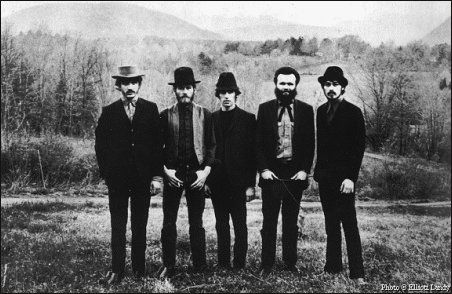

Comments